Complete Guide to Google Analytics for Beginners
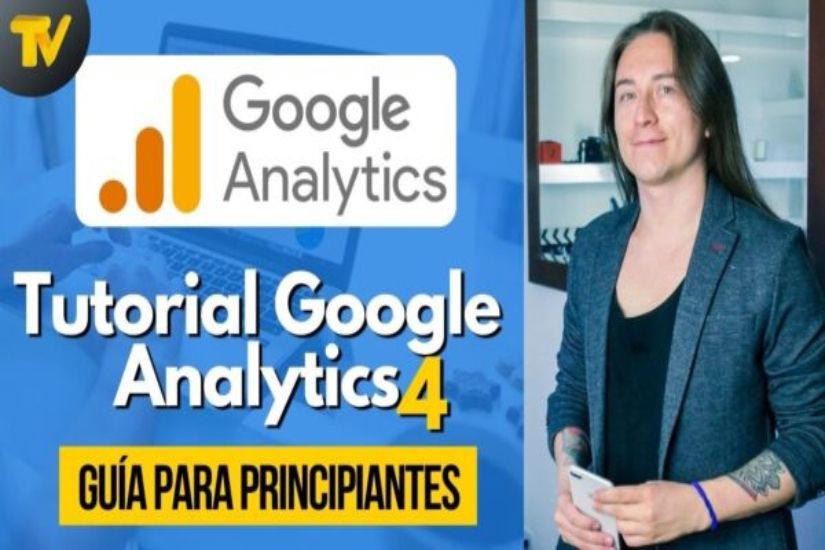
This service provides invaluable information about your visitors and how your content is performing.
Why use Google Analytics?
Nowadays, it’s essential for any website owner to understand how users interact with their content.
Google Analytics provides a comprehensive set of tools that allow you to get detailed data on traffic, user behavior, conversions, and more.
To get started with Google Analytics, you need to create an account and then install a small snippet of code on every page of your website. This process is relatively straightforward, and you can find detailed guides in the Google Analytics help center.
Benefits of using Google Analytics
Get detailed information about where your visitors are coming from
Google Analytics allows you to see where your users are coming from, whether it’s through referrals from other sites, directly, through search engines or social media. This helps you understand which channels are the most effective at attracting visitors.
Understand what content is the most popular and what isn’t generating interest
Analyzing the most visited pages and the time users spend on them can give you clues about which topics or products your audience is most interested in.
Track the performance of your digital marketing campaigns
With Google Analytics, you can measure the effectiveness of your advertising and marketing campaigns, adjusting your strategies based on real data to improve your return on investment.
Identify opportunities for improvement in the user experience
By analyzing how users navigate your site and where they leave, you can identify problem areas and work on improving your website’s usability.
Interpreting Google Analytics data
Once you’ve set up Google Analytics and start collecting data, it’s important to learn how to interpret this information to make informed decisions. Some of the most important metrics you should monitor include:
- Sessions and users: This tells you how many visits your site receives and how many unique visitors you have.
- Average session length and pages per session: These metrics help you understand how much time users spend on your site and how many pages they visit on average during a session.
- Bounce rate: The percentage of visits where the user leaves your site after viewing only one page. A high bounce rate may indicate that the content is not relevant or engaging.
- Conversions: If you’ve set up goals in Google Analytics, you’ll be able to see how many users complete specific actions, such as signing up for a newsletter, making a purchase, or filling out a contact form.
Maximizing the potential of Google Analytics
To get the most out of Google Analytics, consider the following:
- Set clear goals: Define what you hope to accomplish with your website, whether it’s increasing sales, improving user engagement, or increasing newsletter signups.
- Use advanced targeting: Segment your data to analyze specific groups of users, such as those who come from a particular geographic region or use certain devices.
- Create custom reports: Set up reports that are tailored to your specific needs so you can quickly see the information most relevant to your business.
With practice and dedication, Google Analytics will become an indispensable tool in your digital arsenal, helping you make data-driven decisions and achieve your business goals more efficiently.